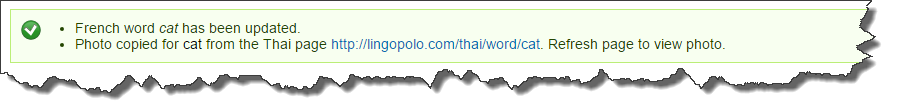Whenever you work on a Lingopolo page in a particular language, the system checks the other language versions to see if there is a matching page in another language with a photo. If a match is found, then the photo is automatically copied across. This is so that work finding a photo on one language automatically benefits every other language with that word or phrase.
An example of pages with a photo which was automatically copied is:
Match is by the English title (language suffix of the URL)
The match is by the English title and the match must be 100% identical. So, for example, the page for "dog" in French will match "dog" in Thai, or Dutch (and vice versa).
As an example of the strict match requirement, "white" in Thai, has no match for "white" in French, because a page with an identical title does not exist in French. In French there are "white (masculine)", "white (feminine)", "white (masculine plural)", and "white (feminine plural)", but none of these has exactly the text "white".
Another way to look at the match is to simply replace the language name in the URL. For example, a word like "dog" will have the URL http://lingopolo.com/french/word/dog in French, which is "http://lingopolo.com" + "/french/" (language name) + "word/dog". In Thai, if the identical English title exists (which it does in this case), then the page will be found at http://lingopolo.com/thai/word/dog in Thai, which is identical to the French page URL, except that the word "french" has been replaced by the word "thai".
You can therefore check if an identical page exists in another language simply by replacing the language name in the URL (e.g. by replacing ".../french/..." by ".../thai/..." in http://lingopolo.com/french/word/dog).
The copy happens automatically
You don't need to do anything; everything with the photo copying happens automatically.
If you are logged in as an editor and visiting any word or phrase, the system automatically checks any matching page, and copies any photo it finds.
You don't need to check or update pages in other languages; every language site automatically scans regularly looking for photos it might be missing.
Existing photos are never overwritten
The copy process only happens if a word or phrase does not have a photo. Thus it is in principle possible for different language versions to have different photos for the same word or phrase.
Forcing a photo copy
You can force a photo to copy from another language version, simply by deleting the current photo from the word or phrase where you want the photo to be copied to. This can be useful sometimes where, for example, a better photo (or more correct photo, e.g. with a correct aspect ratio) has been found and already added to one language version.
For example, imagine that the photo for dog was the wrong aspect ratio. If you change the photo on the French site, the Thai site photo will not automatically update (because existing photos are never overwritten). However, if you simply delete the photo from the Thai site, now it will realise that there is no photo, look at other language versions and pull across the new photo from the French site.
Seeing it happen
If you want to see the process at work, you can go to a page like http://lingopolo.com/french/word/cat. Check first that a matching page like http://lingopolo.com/thai/word/cat exists with the same photo. Then delete the photo on one of the pages, and watch it magically autocreate.
In that case you will see a message like the following: