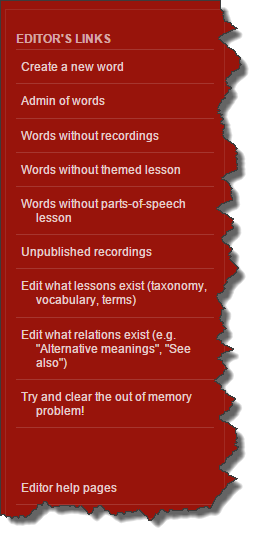When logged in (when your userid has been given the right permissions), you will see a new box of options at the bottom of the page.
This allows you to do almost all of the things you need to do:
- create new entries (words, phrases, dialogues); including adding the recording, defining the breakdown (if it is a phrase or sentence), stating which lessons the word belongs to, and defining any "see also" or "homonym" links
- administer existing entries (view recent additions, change, delete etc.)
- see words/phrases which have a particular problem (no recording, not in a themed lesson, no part-of-speech, unpublished)
- edit what lessons exist (e.g. to add a new category such as "furniture")
- edit existing relations (such as "see also", "homonyms" etc.)
Last, but by no means least, it includes a link to these Editor help pages.