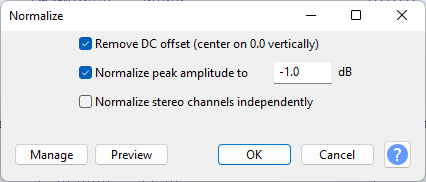Sometimes the audio is centered vertically above the 0.0 line. In this case there is another step to perform to improve things. This step is known as "normalization" and will center the audio vertically.
Before normalization:
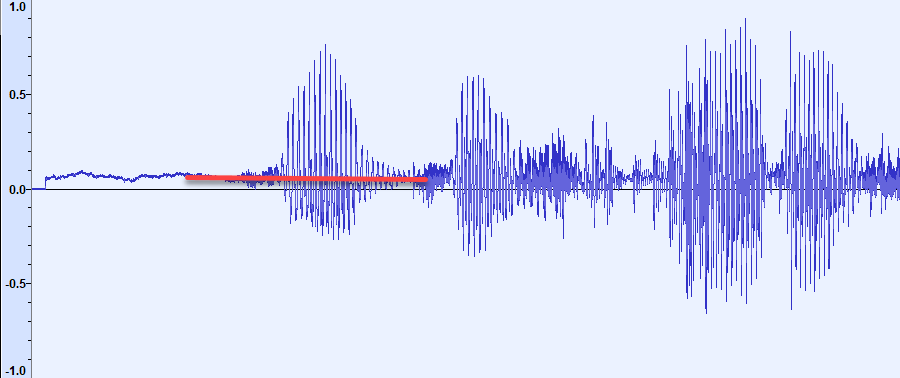
After normalization, notice how the audio is now centered vertically:
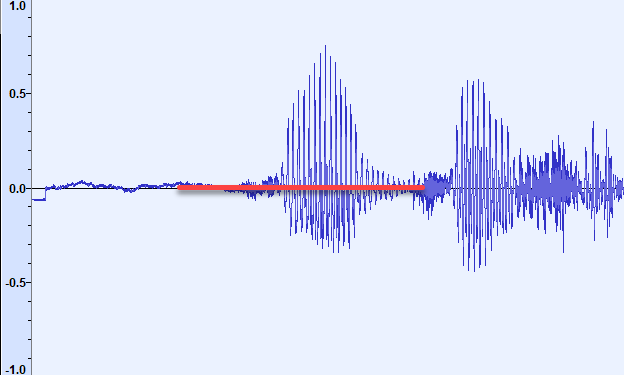
In order to do this, you apply the "Normalize" option to the entire recording.
You will first need to select the audio to normalize (usually the whole audio with CTRL+A).
Then select "Normalize..." from the "Effect" menu:
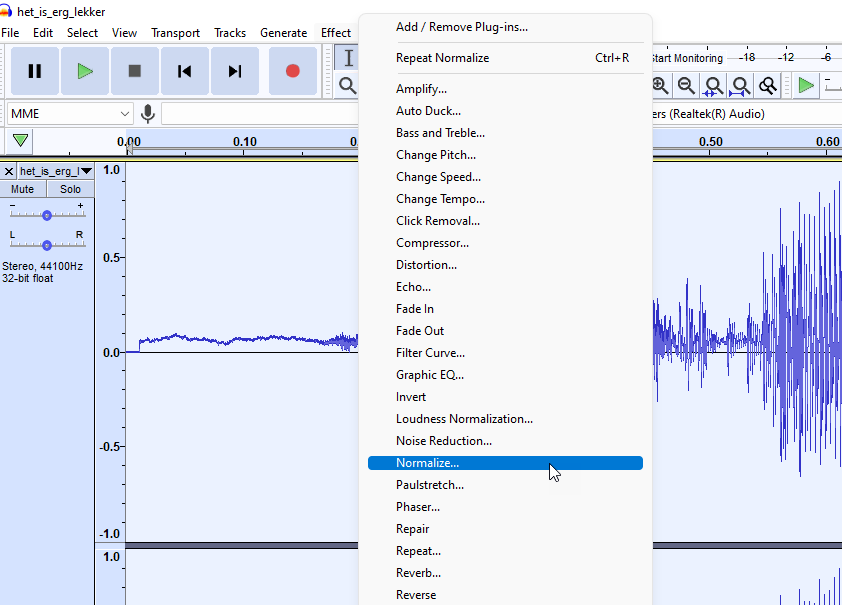
The Normalize popup appears, and you can leave the default values: