Occasionally you will have to fix a source track which is labelled as stereo, but the sound is all on one track. You can hear this as the sound comes all from the left speaker, or all from the right speaker.
In Audacity it will show as below. The top line, representing the left channel is totally straight, so there is no sound at all from the left speaker. The bottom line, which is the right speaker, has all the sound:
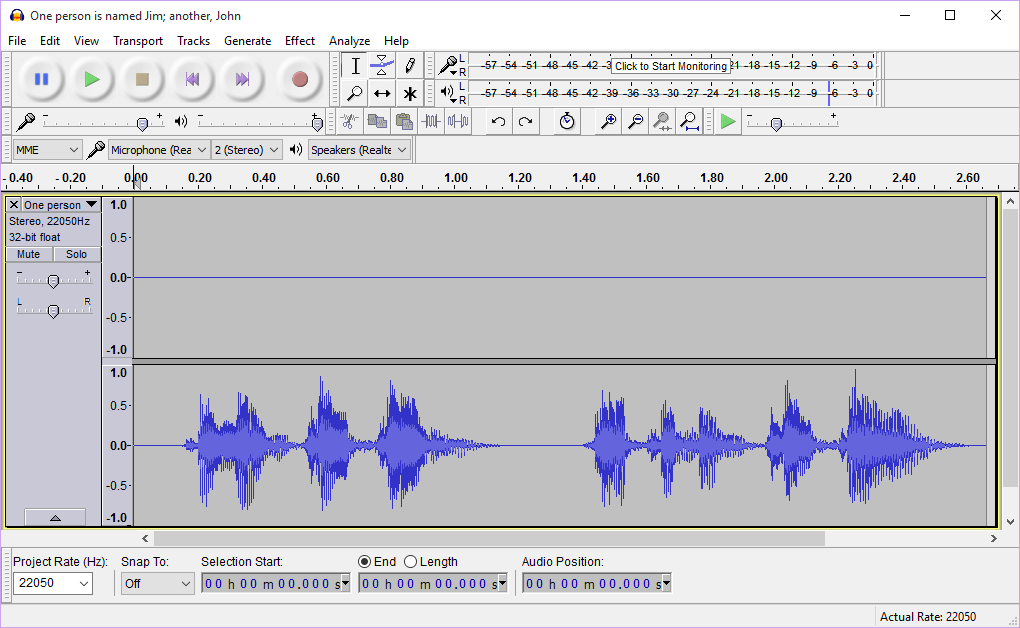
In this case the solution is to convert the track to mono, and readjust the volume to normal.
Step 1: Select "Tracks" -> "Stereo Track to Mono".
Step 2: Select "Amplify" to amplify the volume to normal level (as on Using Audacity to amplify page).
