We link a phrase to all the words in that phrase. This is known as the Literal Breakdown, because it links to each of the words in the literal translation.
For example, if the phrase is "cinq chiens" (five dogs in French), then you would link to the entries for "cinq" (five) and for "chiens" (dogs).
Note that you must already have created the entries for each of the words in the phrase before you can link to them! So, if you have words in the phrase which do not yet exist in Lingopolo, you will first need to create them.
When you have all the words ready, you can add them to the Literal Breakdown section of the phrase:
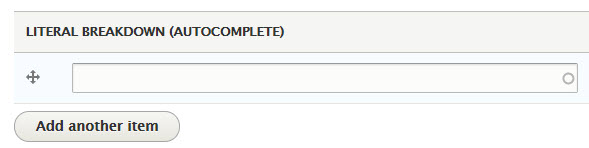
You type the words to look for in the Target language, so in our French example we look for "cinq" (five). Notice that when you are entering a word, it will show that is looking for matches with the little turning spinner:
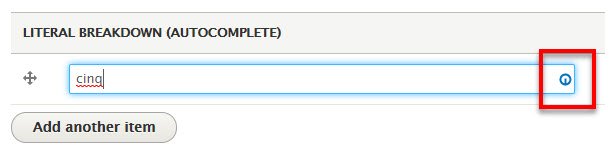
You should then see a dropdown of words matching what you have typed:
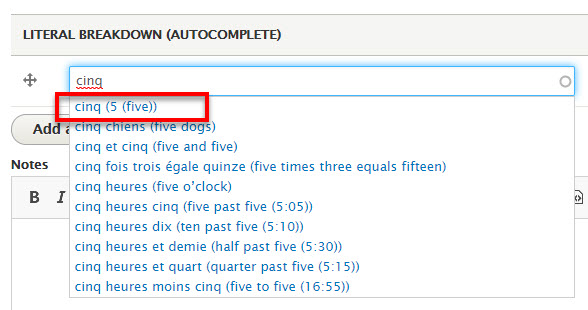
When you select the entry you want you should see it filled in the field:

When the value is correctly filled in, you should see:
- the word in the Target language, here "cinq"
- the English translation, here "5 (five)"
- the internal reference number, here "2879"
If you do not see these three elements, then the value has not been correctly filled in.
Click on "Add another item" to link to each word in the phrase.
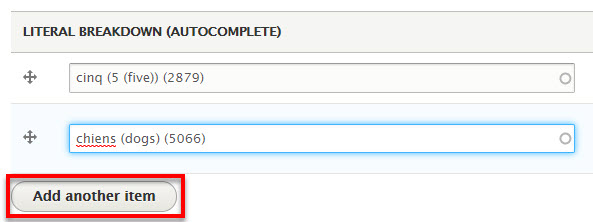
When you have linked to all the words in the phrase, then you can click on the "Save" button at the bottom of the screen:
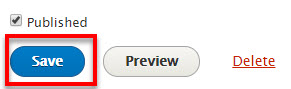
You should then see the phrase complete. Look how it now has the 3 parts:
- the English text ("five dogs")
- the Target language text ("cinq chiens")
- the Literal Breakdown, pointing to each of the words in the phrase

Take a look at "five dogs" in French and you will see how the Literal Breakdown displays.
There is a lot more detail on the Literal Breakdown in the section Breakdown of phrases and dialogues including the super-useful Auto Breakdown
