This gives a simple example of how to add a phrase to Lingopolo. In its simplest form, it's very similar to creating a word. There are basically the following minimum steps:
- create a new entry
- fill in the English text
- fill in the Target language text
- classify the recording type (which in this case will be "Phrase")
- Publish the entry
Let's now look at each of those things in a bit more detail.
Create a new entry
To create a new entry, select "Create a new entry" from the Editor's Links menu:
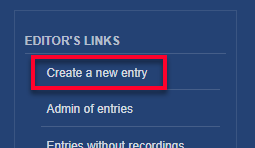
See Editor's Links menu for more information about this menu.
Or you can use the "Create new Entry" button on the Editor Dashbord:
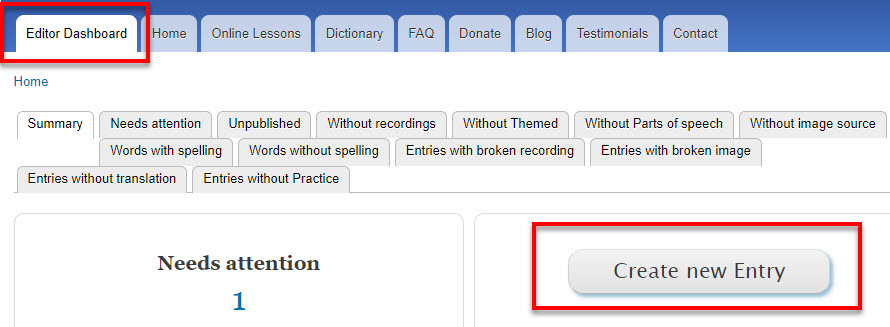
Fill in the English and Target language text
In this example we're going to create the French phrase for "five dogs" which is "cinq chiens" in French:
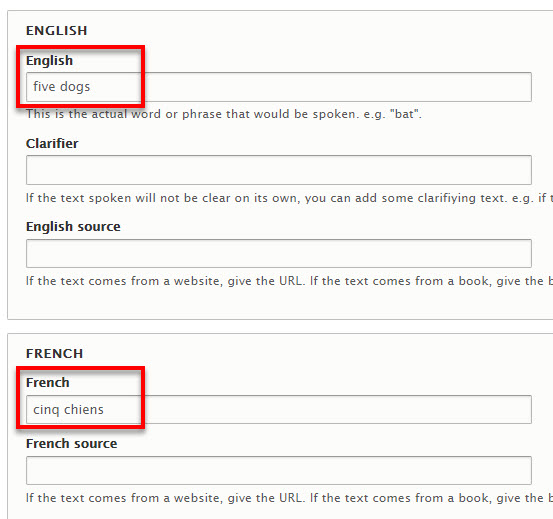
Classify the entry as a "Phrase"
Classifying the word correctly is the essential step which enables Lingopolo to put words in the right lessons. This ensures that the word appears in the lessons and quizzes which the student will use.
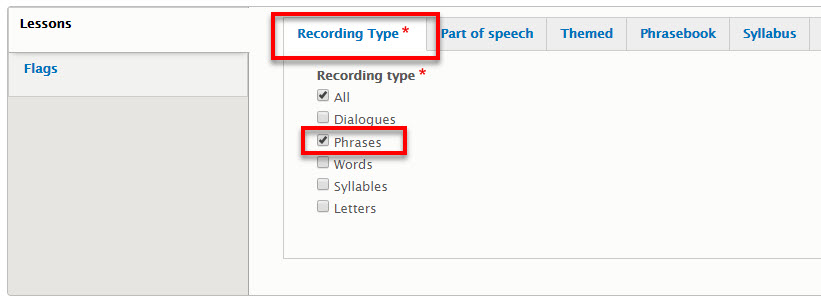
Note that:
- for a phrase we do not specify a Part of speech (e.g. adjective, noun), because each of the words in the phrase will have their own part of speech.
- for a phrase, we do not specify a Themed lesson (e.g. animals, parts of the body, miscellaneous), because each of the words in the phrase will have their own theme. Phrases automatically get classified in the correct theme based on the words in the phrase. For example, a phrase like "six dogs" would automatically be put in the numbers examples lesson (because the phrase has the number "six") and would automatically be put in the animals examples lesson (because the phrase has the animal word "dogs").
Publish the entry
Select the "Published" checkbox in order for the entry to become visible to students, and then click "Save":
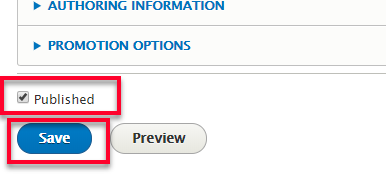
Your phrase should now be published:

That's it! That's all you have to do for the first step of a phrase:
- put in the English text
- put in the Target language text
- state that it is a Phrase
- publish
Next, we will look at the more advanced step of adding a breakdown of a phrase into each of its words.
