At Lingopolo we sometimes use Google Drive to share files, in particular the sound recordings.
See below for full details:
About Google Drive on your Mac/PC
Install Google Drive on your Mac/PC
So, the first thing to do, is if you haven't used it before is create an account to use with Google Drive at http://drive.google.com, and install the Google Drive application on your Mac/PC.
The following picture shows how it should look when you have got things correctly installed on your Mac/PC:
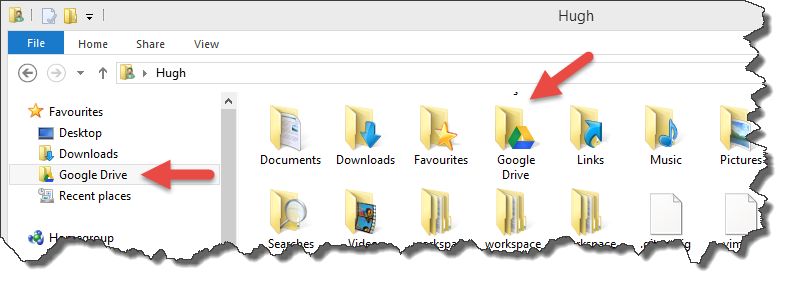
When you create recordings in Google Drive, please make sure that you then share the files you create with everyone else.
A suggested structure is to have a directory with your name and then a folder for the recordings of a given day, something like:
Bob
-> 2014-12-17
-> 2014-12-23
