The messages displayed during a quiz and displayed for the quiz results have been improved.
Sometimes, in order to improve something, you need to actually take things away, rather than add them.
The old messages were very detailed. They told you whether you got a word correct or not, and they also told you how a word was doing in terms of its progression through the levels (a word starts at Level 0 and progresses to Level 10). Although I as a geek loved to see this level of detail, it did make the messages very cluttered. This is what a typical message used to look like during a quiz:
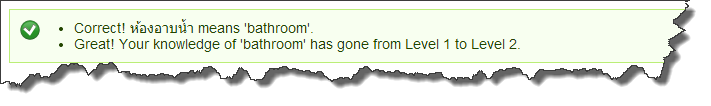
If a word was already at level 10 when you got it right, the message was even slightly customised (saying the word "stayed at the top" rather than "has gone from Level X to Level Y" and saying "Fantastic" rather than "Great"):
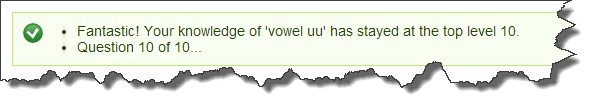
One of my recent friends who tried out the site commented about how cluttered and confusing the messages were, so I decided to remove all the clutter. Now the message just gives the only the key information:

A similar thing was also previously the case when you got a word wrong. The message would not only tell you that you got the word wrong, but it would tell you which level the word went from to go back to level 0:
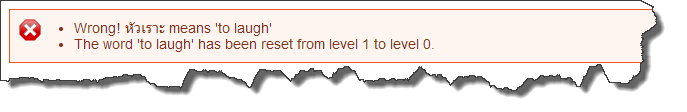
Words which were already at level 0 got a special message (saying "stays as level 0" rather than "has been reset from level X to level 0"):
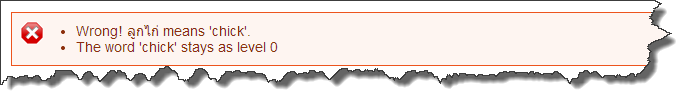
That has also been dramatically simplified. Now, the message just tells you the correct answer. That's all:
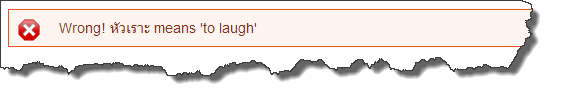
Behind the scenes the calculation mechanics is still going on. Words are still going up or down the levels, depending on whether you get a word right or wrong. The difference is that this is happening quietly in the background. You get to concentrate on whether you got a word right or wrong and what the correct meaning is.
The message at the end of a quiz has also been simplified. The old message told you not only how many you scored out of 10, but how your knowledge score had changed. This message was one I had been wondering what to do with. The problem was that the detail of words going up and down the levels is not straightforward and linear; when you get a word right, it goes up one level, but when you get a word wrong it goes down to level 0, no matter what level it has reached. This had the discouraging result that you might get 8 out of 10 right, but your knowledge score could still sometimes end up going down. Anyway, all these troubles have now gone, by cleaning up all the distracting details of the knowledge score change.
The old message looked like this:
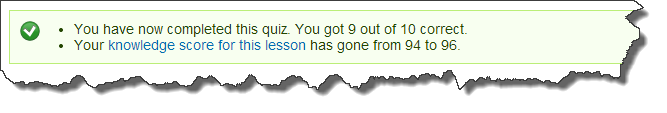
The new, cleaner, simpler message looks like this:
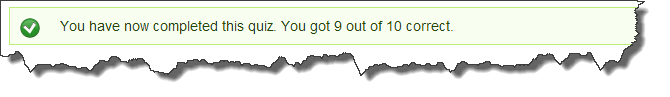
In addition, the quiz results table has been dramatically simplified. Here is the old version, showing the "Start Level" and "End Level" for each word after each question:
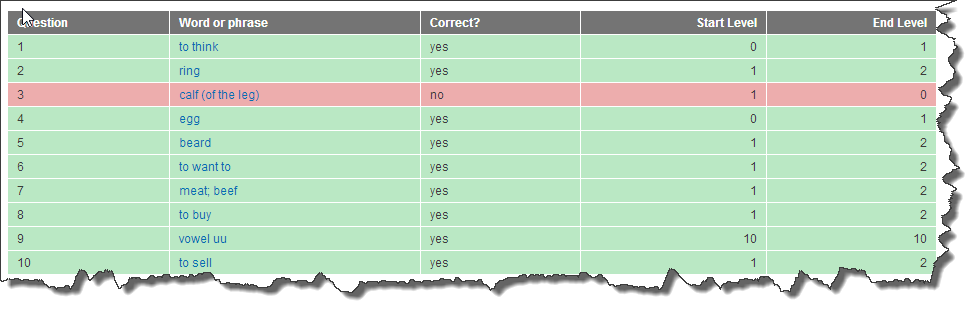
The new version simply tells you for each question, what the word was and whether you got it right or not:
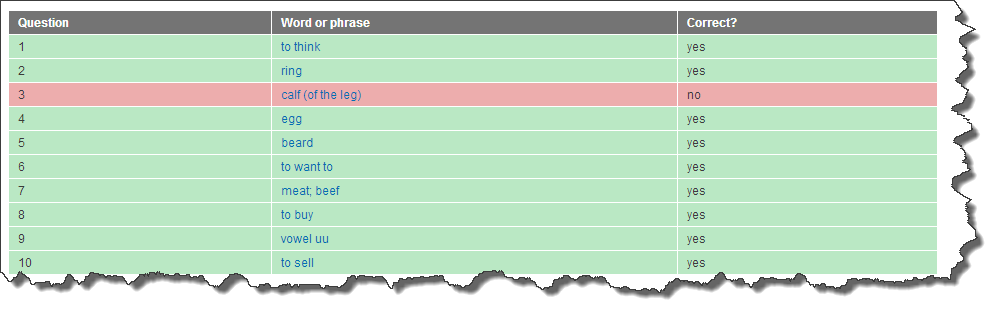
In some ways I'm sad to see all the detail go, because I loved to watch the progress of the words through the levels. Overall though, I think it is the right decision. It makes the display of what is going on much simpler, and helps people to focus 100% on what the meaning of each word is, and not on some complex calculation of words changing levels.
