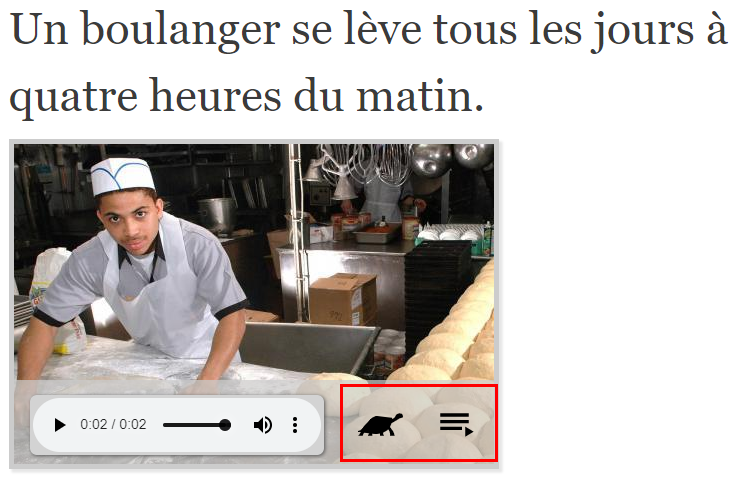One of the features which has been working for a while now, but which I haven't yet blogged about, is the "Play Slow" button (represented by a tortoise icon) and the "Play All" button (represented by the stack of 3 lines with a little play button in the corner).
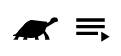
The Play Slow button, plays the recording at a slower speed, so you can hopefully hear the subtleties more easily. The Play All button allows you to hear all of the words in the Literal Breakdown automatically played one-by-one.
It took a while to find the right icons. What do you use to indicate slow play? A snail? A tortoise? Something else? And what about an icon for playing a whole list of elements?
Note that on Apple devices (iOS, such as Apple iPad), there is a restriction that the "Play All" cannot be used until all the literal breakdown items have been manually played.
Below are a few examples of it in use. I am very happy with the feature and use it often, particularly the "Play All" which I used to do manually on difficult phrases, by clicking each word in a phrase by hand. Now it's a lot easier. I hope you like it!
Example: a cobbled street (in Dutch)
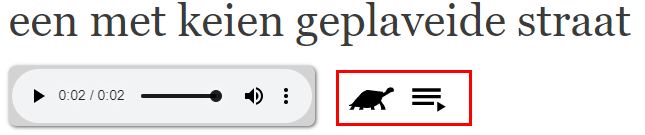
Example: A baker gets up every day at four o’clock in the morning. (in French)