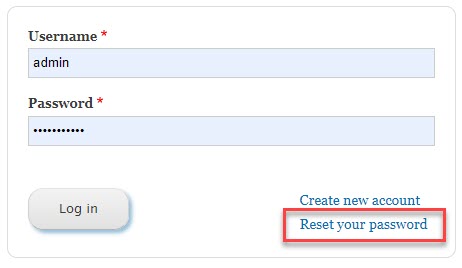The easiest way to reset your password is directly when you are logged in. If you don't remember your password so cannot log in, see further down.
Changing your password when logged in
If you are logged in, click on your profile icon in the top right:
![]()
Then click on the Edit profile button:

Then you just need to fill in your new password in the "Password" field, together with the same thing in the "Confirm password" field, and click the Save button:
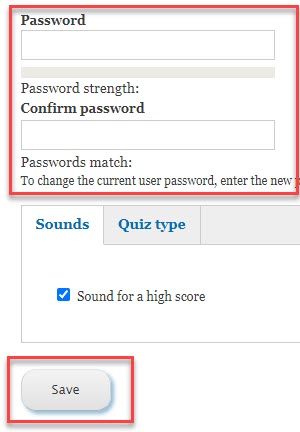
Forgotten your password completely?
If you don't know your current password you can Request your password from the login screen.