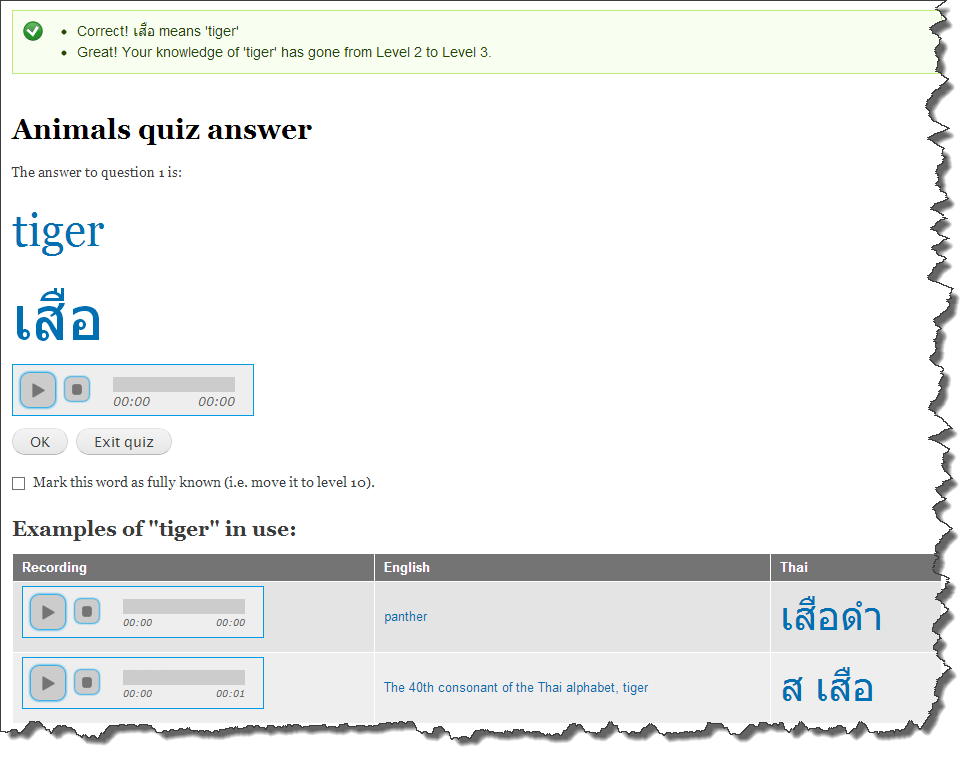I am very pleased to officially announce a new quiz type: multi-choice. It's been around in an early form for about a month, but now I'm finally happy with the way it works, I'm happy to announce it.
Example of selecting the multi-choice quiz type:
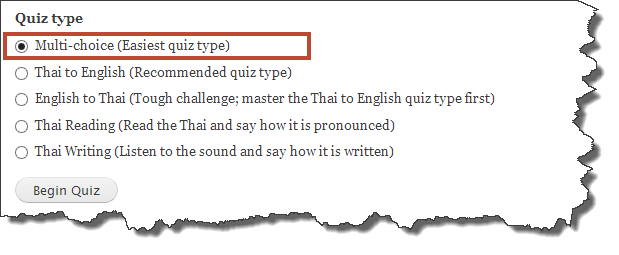
It is something I have been wanting to add to Lingopolo for a long time, in particular because it adds an exciting missing link in the way it is possible to learn whole phrases. Previously, there was nothing to help you between knowing individual words, and knowing a complete phrase. Now, with the multi-choice quiz type, there is a way in which you can gently practice whole phrases, since you only have to try and figure out which of the possible answers is the correct match. This is basically how you process language naturally; you don't need to know exactly every word of a phrase but you do have to know whether someone, for example, is asking you "Where are you going?" or "What is your nationality?".
Example of multi-choice question during a phrases quiz:

It was quite complex to do, because although it seems like just another quiz type, it works completely differently to all the other quiz types. All the others simply show you the question and then ask you whether you knew the answer correctly or not. The multi-choice quiz type, by contrast, has to display a random collection of different buttons, only one of which is the correct answer, and then when one of them is clicked, the system has to work out whether it was the correct one or not and take appropriate action regarding the scores and the message shown to the user.
The final part of the multi-choice quiz to get right was how to handle the answer page. To begin with I went straight from one question to another, but even though this is usually how multi-choice quizzes are done, I found, as a student, that I often wanted to look in a bit more detail at the answer. For example, I wanted to be able to look at the literal breakdown for a phrase or at the example sentences associated with a word. I decided therefore that the better way to do the multi-choice quiz was to show an answer page between each question, where the student can look carefully at the word or phrase and at all the extra information associated with it.
Example of answer page: